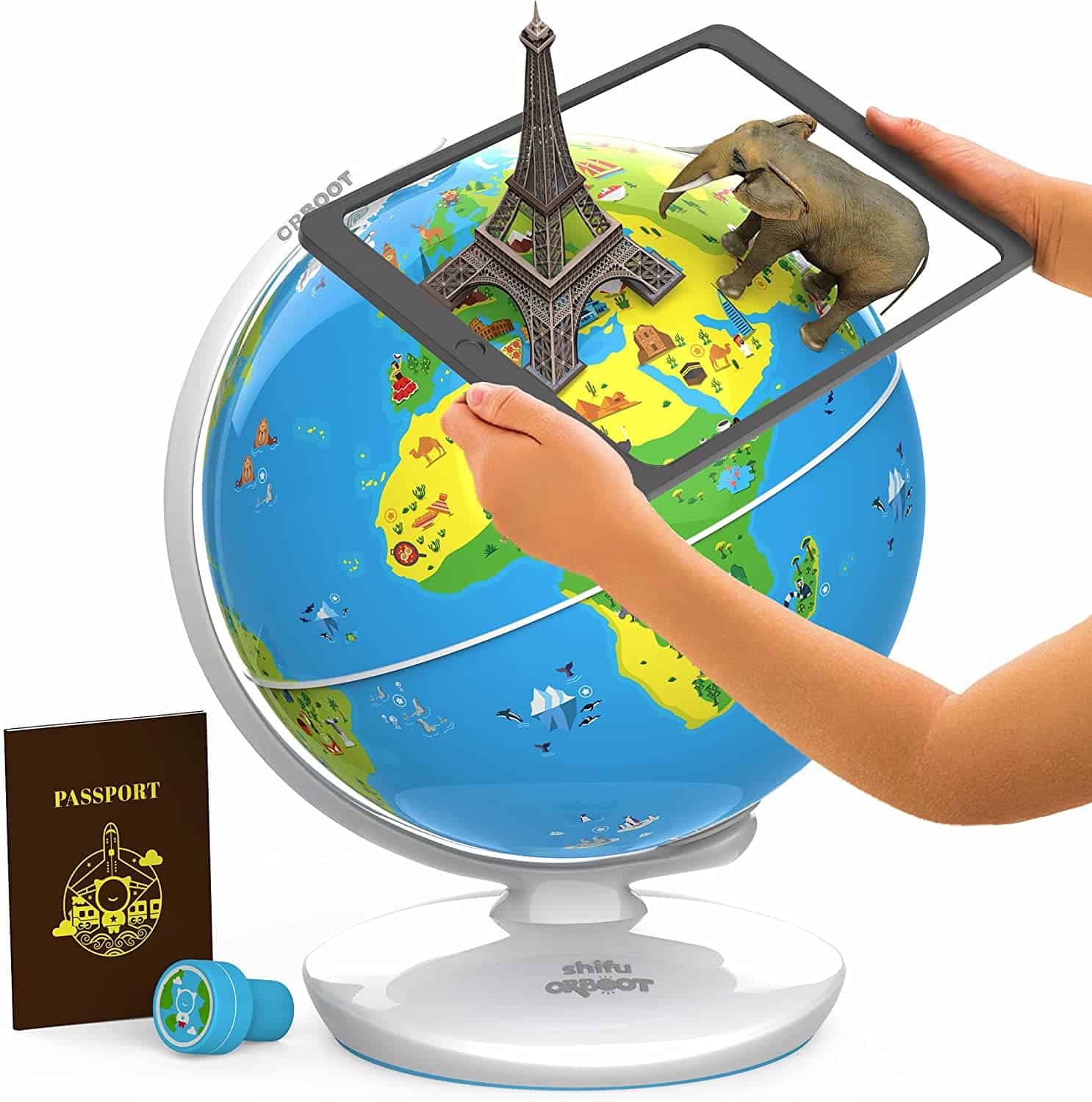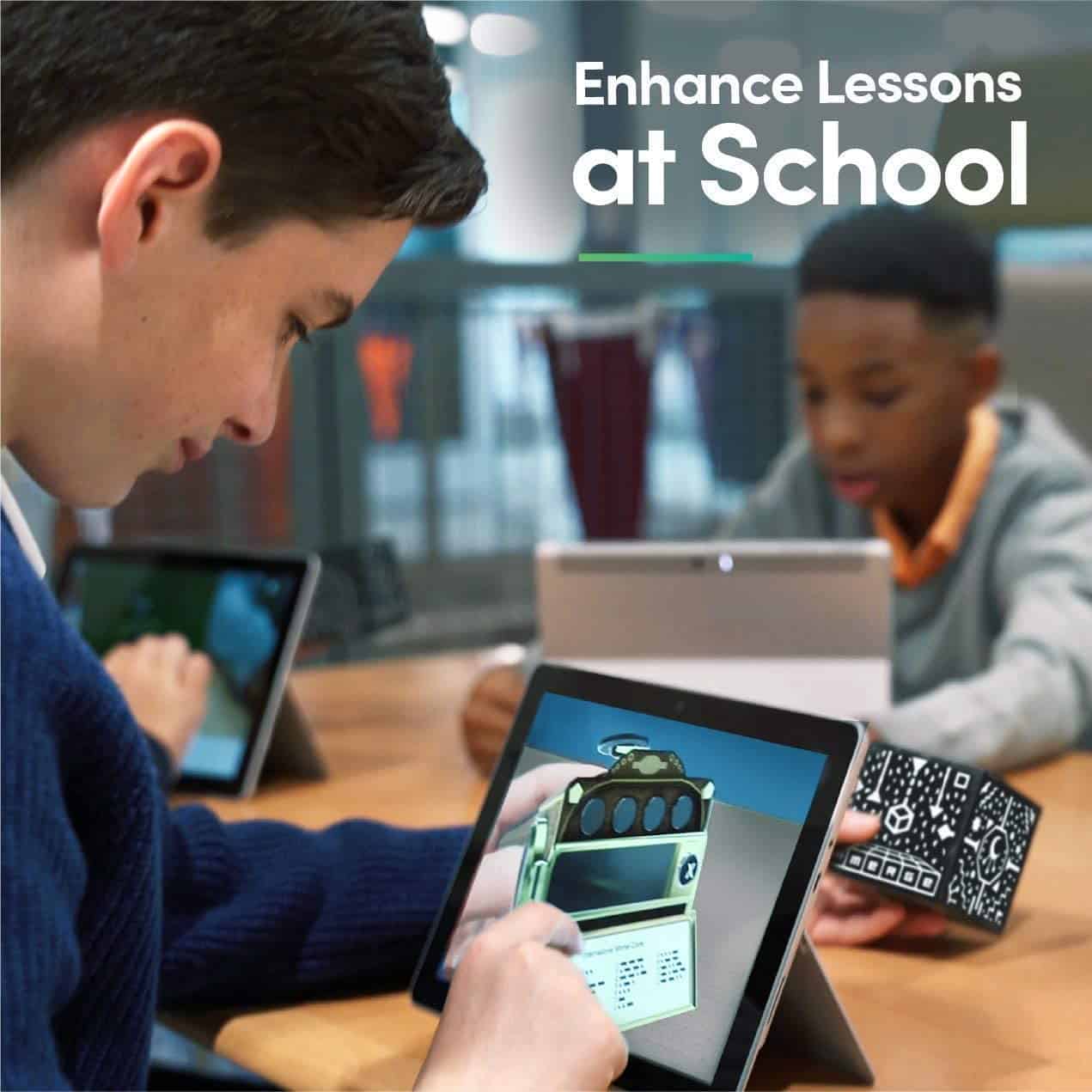8 Best Toys With Apps Reviewed

Always something to do for the holidays or rainy day?
Play Choice now has the ultimate activity book collection, with over 60 pages of fun coloring pages and educational puzzles.
It may take some getting used to, to toys see what your kids control with a app...
But soon you will see that the world we live in is increasingly connecting the digital world with the physical one, and children can learn a HUGE amount from it.
In this article I'll show you what's possible with some of the best ones app controlled toys.

Let's take a quick look at all the options, then I'll dig deeper into each of these choices:
Best Educational Toys With App
OSMO has emerged as one of the leading toy manufacturers producing some of the most interactive toys.
Best AR toys with app
This augmented reality world brings the world to life and learn about it in a really fun way.
Most interactive LEGO
There are no instructions in the box, so everything happens within the app. Good because it saves a lot of trees and you still need the app to play with Mario.
Best construction toys with app
With a realistic design and advanced app technology, this building set teaches kids advanced engineering skills while allowing them to build and control an incredible replica.
Best extensible app
This revolutionary product was designed by some of America's most esteemed institutions, including Harvard University and NASA's Jet Propulsion Lab, specifically for STEM education.
Best app enabled robot
Use the free Apple, Android, or Kindle Fire apps to code in a fun 'Quest Mode' that's colorful and engaging, a great introduction to coding for kids from six years old.
Best art toys with app
The set comes with an interactive app that gives you free access to fun and engaging clay bird making instructions.
Best technology drawing toy with app
Encourages children to think creatively and solve problems. They have to think about the gameplay, the characters and the goals of their game.
Of course, not all toys are suitable for the same age. That is why you will find the age category of each in the table and graph below.
| Name | Age from | Best age | Age to |
| Hey Clay Birds Air-Dry Clay | 3 years | 6 years | 10 years |
| LEGO Super Mario Adventures Starter Set 71360 | 1 years | 1 years | 3 years |
| Shifu Orboot | 5 years | 6 years | 12 years |
| MERGE AR Cube | 1 years | 2 years | 6 years |
| Osmo Coding Genius | 4 years | 5 years | 7 years |
| Wonder Workshop Dash | 5 years | 6 years | 12 years |
| LEGO Technic R 9800 Liebherr 42100 | 11 years | 12 years | 16 years |

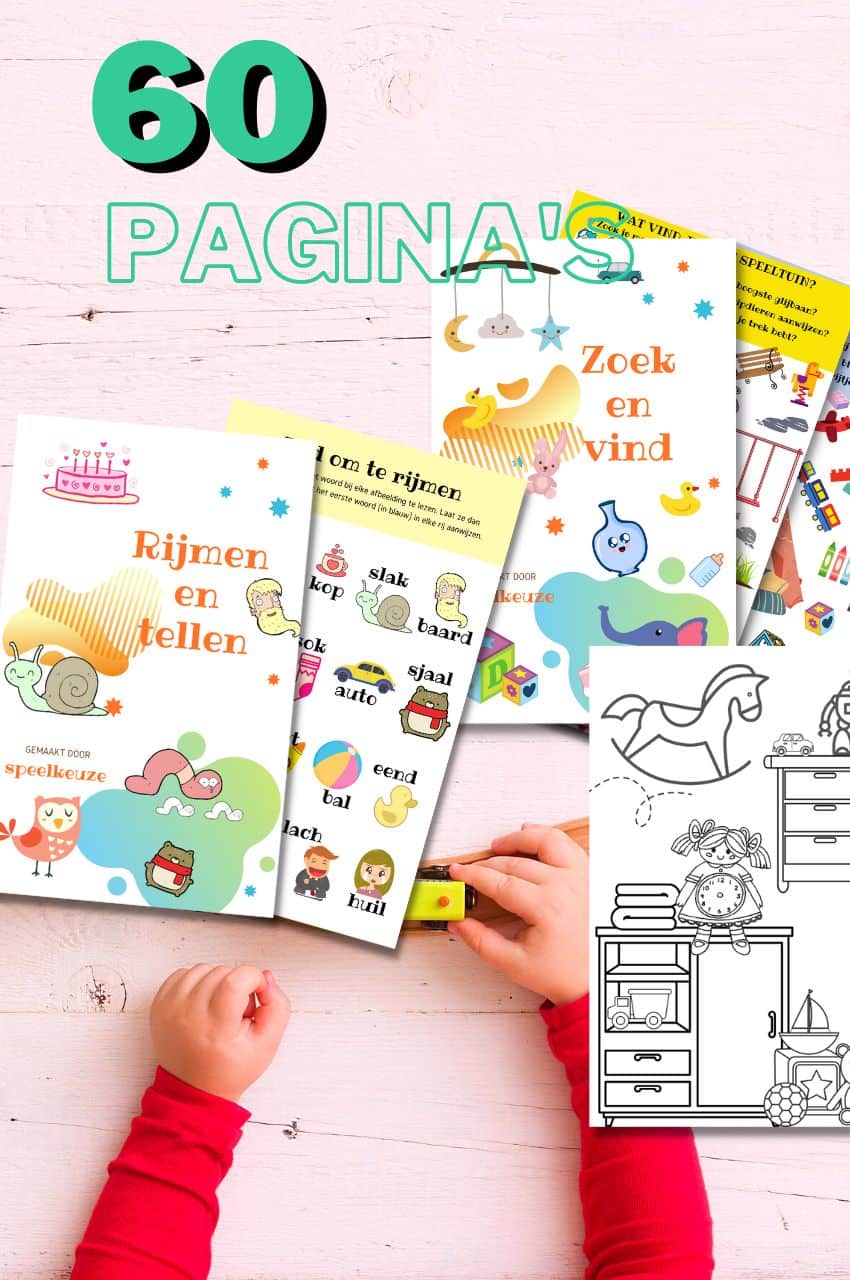
From toddler to toddler activity book collection
Educational games and coloring pages for 3 to 6 years
Your toddler and preschooler will love this e-book, along with the accompanying printables. He or she can play with it at every stage of development, together with mom and dad.
Buy at Bol.comWhat we discuss in this comprehensive post:
Top 8 best toys with app reviewed
Osmo Coding Genius
- Very good basis for learning to code for 6 to 10 year olds
- Just a really fun game to play
- Each add-on is very expensive
- You need an iPad
Osmo Genius Kit is a great new piece toys that offers 3 different tools to keep your kids busy.
It treats
- Word
- Number
- and Tangram
And all with one app!
Osmo genius also allows you to scan the solution with your own iPad's camera and play it interactively, keeping it interesting for kids of all ages.
You no longer only need an iPad for it, but it can now also be used with Fire.
Awards: Time's Best Invention
Osmo Genius is actually a nicely designed crash course fun school activities for kids from 5 years.
Because the game components are based on lifelike material, your child will learn faster than if you only played one app would use, I think it is a very nice innovation from Osmo.
The combination of physical objects and scanning with your iPad's camera makes it so much more interesting than just one app, and THIS is the kind toys which will combine digital with the real world for them, which they will have to deal with a lot in the future.
All this with little more than an iPad and their creativity will set them up for success in any math competition they go to.
Plus with its WiFi compatibility, it can be used anywhere, making it easy for you if you want some peace of mind that your kids are also playing something educational now and then :)
Shifu Orboot
- Very educational about both technology and the world
- Nice to play
- You need a tablet
The Shifu Orboot is an educational one app for children with augmented reality. Immediately interactive experience teach your kids about the world while having fun and playing games.
This globe for kids has beautiful visuals that guide helpful explanations for them to understand.
Shifu Orboot is the augmented reality globe that tells children about the world in a new way.
It is suitable for use in the home, classrooms and other educational environments. The app can be used on any Apple or Android device.
This great product teaches children about various things from all over the world by displaying information using pictures and sounds.
If you have a card app With augmented reality used, it's like the world becomes your video game. You'll see an overlay of places around you and can even get information about them without visiting them in person!
But if old phones or have low-end processors, this may not work as well, so that's something to watch out for.
Many people just don't find using maps through their phone's screen enough anymore - they want something more immersive, which makes exploring new places feel like playing a real-life version of Pokemon GO (in my opinion).
That's why there are now apps that let users experience what Google Maps AR would look like by superimposing names and photos over landmarks all over the city so they could find themselves.
LEGO Super Mario Adventures Starter Set 71360
- Interactive gaming experience with motion sensitive and responsive features
- Combination of physical and digital play
- Dependence on technology
- Enhancements needed to keep it fun
A lot happens in this set and the nice thing is that you can build different courses with this set.
The app even shows you step by step how to build all these different parts, for example how this Goomba is put together and how Mario can use his scanner to crush this little guy.
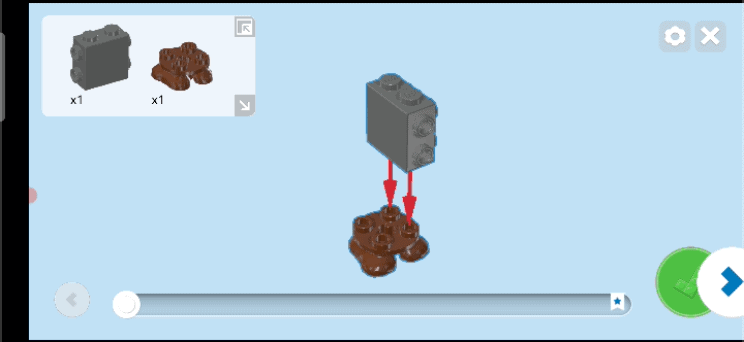


Your kids can build each of these pieces step by step and then build their own track using all of these building blocks in the final stage.
That's how Mario starts. First you get the pipe where it comes out in the field, then you add this little piece here.
You can attach these very easily to the bottom of any of these platforms and end up with the flag. And he has to beat the Goomba in the middle. That's the first job.

When you turn on Mario, you can connect to your phone or iPad. You can create your own course, and of course the flag comes last.
There's some lava to escape from and if he gets into the lava he loses a life, so you don't want that.
LEGO Technic R 9800 Liebherr 42100
- Great building set with heaps of pieces
- Control via the app is intuitive
- He moves very slowly

The LEGO Technic Liebherr R 9800 Excavator 42100 Building Set is a high-tech construction toy that provides hours of immersive and engaging play.
With a realistic design and advanced apptechnology, this building set teaches kids advanced engineering skills as they build and pilot an incredible replica.
The Lego Technic Liebherr R 9800 Excavator is perfect for the little engineer who needs a challenge and loves nothing more than learning through play.
This high-tech construction toy is powered by 2 advanced Smart Hubs, with 7 motors controlled via 4 control screens to drive, operate the boom and bucket, create movement sequences, play sound effects, complete fun challenges and real-time get feedback.
This year, give your architect some serious brain food and teach him how things work in a way he'll never forget!
MERGE AR Cube
- Educational content, but playing with AR itself is also educational
- Very fun to do for all ages
- There are only 3 months of subscription, after that it is paid
Imagine not only being able to go on a reconnaissance mission, but also having your own laboratory. Now imagine taking that lab with you everywhere – the playground, the store, or just relaxing in your home.
That's what educators and learners can do with Merge Cube AR.
This revolutionary product was designed by some of America's most esteemed institutions, including Harvard University and NASA's Jet Propulsion Lab, specifically for STEM education.
The Merge Cube is the only product that allows you to hold digital 3D objects (holograms), enabling an entirely new and powerful way to learn STEM.
It comes with a limited amount of free STEM and Science content. The full learning experience requires a subscription to Merge EDU apps, and a free trial is available. Compatible with iOS or Android devices.
More than 100 interactive science simulations let students learn effectively, they can touch, hold and interact with them!
Wonder workshop Dash
- Solidly built
- Very educational in the field of programming
- Winner of the “Best Toy Award”
- Programming with an app can be a disadvantage for target groups from 6 years old (screen time, supervision)
Dash is a colorful one robot which is designed to make coding fun without the typical frustrations of building and programming one robot.
Winner of the “Best Toy Award”, Dash is ready to play right out of the box, responds to your voice and rolls through the living room immediately after opening.
While Dash is ready to recognize a number of commands and can be used in games like hot potato, programming it for hundreds of other activities is really fun.
Use the free Apple, Android, or Kindle Fire apps to code in a fun 'Quest Mode' that's colorful and engaging, a great introduction to coding for kids from six years old.
With the push of a button, he can explore all his surroundings right out of the box. He sees for himself where he can go and where not.
He will automatically see where the edges of a table or room are, although the table can sometimes present challenges and it could fall off.
Dash can be programmed to follow a race track, dance, light up, make sounds, joust or play all kinds of other games.
Actually very easy with Blockly, an app on your phone or children's tablet to create a pattern for Dash to follow.
This is the best overall robot because of the many possibilities and easy functions straight out of the box without actual programming.
Your kids unlock new skills the more programming assignments they make, using a reward system to keep them motivated and engaged.
Dashrobots play well together, so your kids and their friends can even complete missions together.
This robot is well built, endlessly entertaining, and actually fun to program.
Hey Clay Birds Air Dry Clay
- Free app that provides fun and inspiring instructions for making clay birds
- The clay is soft, flexible and non-sticky
- More examples in paid app
- Limited app access where there is also paid content
Hey Clay Birds is a great clay modeling set for kids that will inspire your kids' creative minds! The set comes with an interactive app that gives you free access to fun and engaging clay bird making instructions. My kids were thrilled to get started and were soon able to create amazing clay birds just like real sculptors. I was really amazed by their creations!
The clay in the set is easily malleable and has a unique texture and scent. It is extremely soft, flexible and does not stick to hands or other objects.
The super bright colors of the clay stimulate the creativity of both boys and girls from 3 years old, but I think 3 year olds prefer to play with Plah Doh and this set starts to get really fun from 6 years old, all the way up to 9 years old.
The colors can also be easily mixed, allowing children to fully immerse themselves in the world of creation and fun.
Hey Clay is designed to stimulate your kids' creative genius! It inspires curiosity to discover different shapes and colors and stimulates the imagination to create unique craft designs. After the creations are completed and dried, children can play with them and collect them as toys and action figures.
The clay is safe and easy to use, meets US and European standards and does not stick to hands or other objects. It dries by itself in 24 hours and can be used several times thanks to the separate cans in which each clay comes.
The Hey Clay Birds set comes with interactive instructions in the app, which you access with a promo code in the box. The app is specially designed for toddlers and includes animations, funny movements and professional voiceovers for extra fun. You will fall in love with every clay bird your child creates!
Pixicade Make Your Own Video Game
- Unique way for kids to use their creativity
- Learn basics of game design, programming and technology
- Difficult for younger children
Pixicade is a creative and innovative way to get kids involved in making their own video games. As a parent, I was looking for a fun and educational activity for my kids, and Pixicade seemed like a perfect choice. The concept is simple: children draw their own game on paper using the provided markers and then scan their creation with the Pixicade app on their phone or tablet. This brings their drawing to life as a playable video game!
The great thing about Pixicade is that it encourages children to think creatively and solve problems. They have to think about the gameplay, the characters and the goals of their game. The app itself is easy to use and the accompanying instruction books provide lots of examples and ideas to get the kids started.
The nice thing about Pixicade is that it appeals to a wide range of interests. Kids who love to draw, kids who love video games and kids who love solving puzzles will all be amazed to see their creations come to life. It's great to see my kids putting their phones and tablets aside and instead having fun drawing and gaming with Pixicade.
However, one of the standout points of Pixicade is that it may be too difficult for younger children at first, especially if they are new to the concepts of game design. My youngest child needed some help to properly understand and create the game, but as he got older he really started to enjoy it and develop his own ideas.
The reviews from other users on Amazon confirm my experience. Some parents note that it may be a bit difficult for younger children to understand, especially if they are not used to using technology. But they all appreciate the creative and educational aspect of Pixicade and how it helps children use their imaginations.
All in all, I think Pixicade is a great activity for kids around 11 or 12 years old, when they're more comfortable with technology and can handle the concepts of game design a bit better. It's a creative and fun way to stimulate their imagination and they can be proud of their own games. As a parent, I definitely recommend it, but it may require some guidance for younger children to get the most out of it.

Always something to do for the holidays or rainy day?
Play Choice now has the ultimate activity book collection, with over 60 pages of fun coloring pages and educational puzzles.
Joost Nusselder, the founder of Speelkeuze.nl is a content marketer, father and loves trying out new toys. As a child he came into contact with everything related to games when his mother started the Tinnen Soldaat in Ede. Now he and his team create helpful blog articles to help loyal readers with fun play ideas.