Are Hoverboard chargers universal | 8 things you should know

Always something to do for the holidays or rainy day?
Play Choice now has the ultimate activity book collection, with over 60 pages of fun coloring pages and educational puzzles.
Hurrah! You have bought your hoverboard!
You could eventually run into problems with the battery or charger… especially if it broke down or isn't working properly.
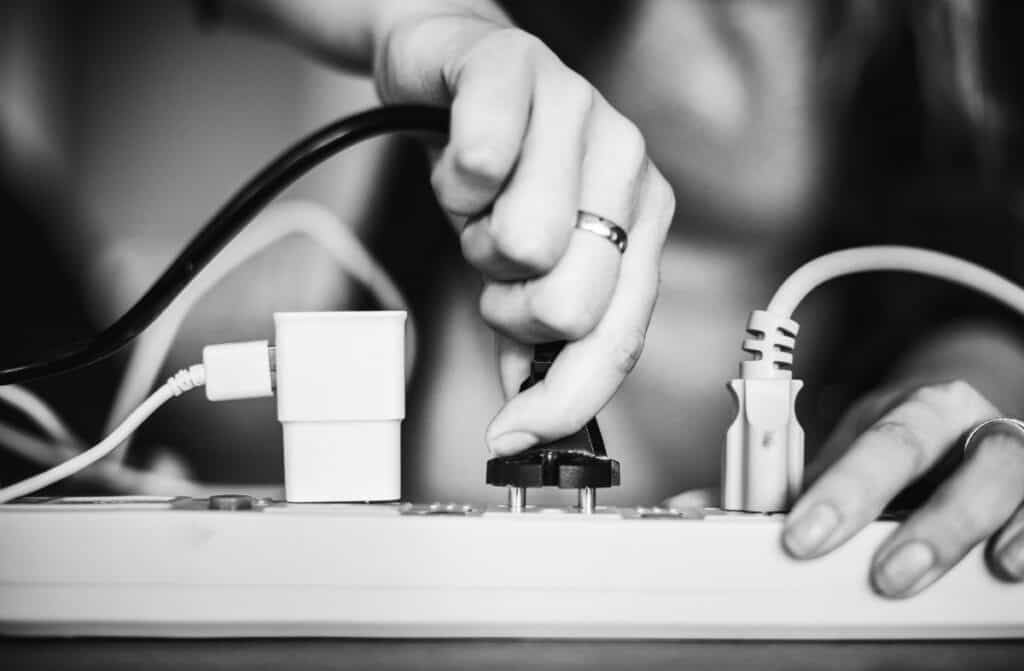
How can you hoverboard to upload? What can you do when you hoverboard not charging?
How do you know your hoverboard is fully charged or not? How much time does it take to charge the hoverboard?
We answer all these questions so you can enjoy your hoverboard without any worries!
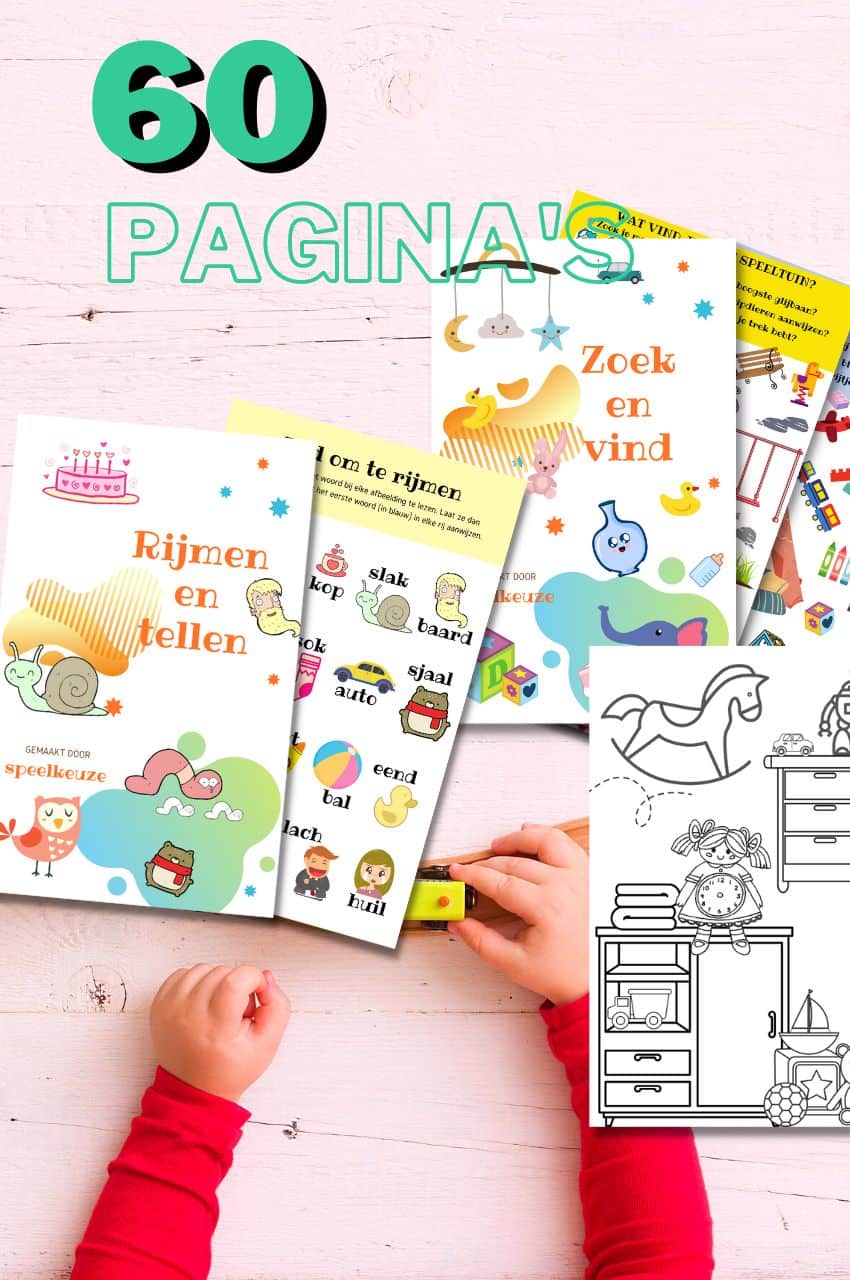
From toddler to toddler activity book collection
Educational games and coloring pages for 3 to 6 years
Your toddler and preschooler will love this e-book, along with the accompanying printables. He or she can play with it at every stage of development, together with mom and dad.
Buy at Bol.comWhat we discuss in this comprehensive post:
- 1 Universal replacement Hoverboard charger
- 2 Everything you need to know about charging a hoverboard
- 2.1 How long does it take to fully charge the hoverboard?
- 2.2 How long will the hoverboard battery last after being fully charged?
- 2.3 How can you tell the hoverboard charger is working or not?
- 2.4 What does it mean when my Hoverboard starts beeping?
- 2.5 Can I charge my hoverboard overnight?
- 2.6 Does a hoverboard have to be on while charging it?
- 2.7 Is a Hoverboard charged when you buy it?
- 2.8 How do you know if your battery has stopped working?
- 2.9 Can you replace a hoverboard battery?
- 2.10 How do you reset a hoverboard battery?
- 2.11 How do you replace a hoverboard battery?
- 2.12 How long does a hoverboard battery last?
- 2.13 How should you charge the hoverboard for the first time?
- 2.14 How long can a hoverboard run?
- 2.15 Can you charge a hoverboard wirelessly?
- 2.16 What to do if you don't have the charger with you and your hoverboard is empty?
- 2.17 How long does a hoverboard need to charge?
- 2.18 What does the color of the lights on your hoverboard mean?
- 2.19 How can you keep the battery in the best condition?
- 2.20 How do you handle the battery as safely as possible?
Universal replacement Hoverboard charger

You can always purchase a universal hoverboard charger that can be connected to any hoverboard with two cables.
You can easily see if the hoverboard is full by the light on it.
Everything you need to know about charging a hoverboard
Below I will address the most important questions about charging:
You must have the knowledge about the colors reflected in the charging station hoverboard. In fact, it takes about 2 to 4 hours for the hoverboard to fully charge.
When the charger of the hoverboard turns green, it means it hoverboard is fully charged.
The color of the charger therefore only turns green after 2 to 4 hours of charging.
You can do it hoverboard charge it whenever you want, even if it's not completely empty yet.
Here are the steps to follow for charging it hoverboard:
- First and most important is that you have the right charger to charge your hoverboard to charge. Basically, you need to make sure the tension is accurate for your board.
- Plug the charger into the correct socket. When you disconnect the charger hoverboard plugged into the socket, the color of the charger light should be constantly green.
- In the next step you need to plug in the charger hoverboard stiches. You have to make sure it hoverboard is properly connected to the charger port. Then the color must be solid red.
- If charging it hoverboard is completed, the charger turns green. Now you are hoverboard fully charged and you can use it for a ride.
Read more: how does a Hoverboard actually work?
How long does it take to fully charge the hoverboard?
On average, a swegway takes hoverboard about 2-4 hours to get fully charged, but this varies by brand.
Still, this fact applies to most brands.
In fact the charging point depends on it hoverboard depends on the size of it hoverboard. A bigger one hoverboard takes more time to get fully charged.
However, be careful while charging it hoverboard, because it is recommended to use it hoverboard Do not leave it charging for too long, as it may become too hot.
As we said has a hoverboard so only 2-4 hours of charging time are required. There's no need to do it hoverboard charge for 10 hours overnight.
How long will the hoverboard battery last after being fully charged?
You can charge it fully hoverboard take anywhere from 2-6 hours for a continuous ride. In most hoverboards you will see battery light flash when the battery needs to be charged.
That is more pleasant than suddenly coming to a stop without notification.
How can you tell the hoverboard charger is working or not?
You can run the following test to find out if the hoverboardcharger works or not. This way you can find out whether you may need to replace it.
- You can plug the charger into the wall. After plugging the charger into the wall, it should be green
- Then you have to put the charger in it hoverboard stiches. The charger light will change from red to green.
- There is a red light, you can proceed to step 7. You should look at the light of the charger and if it does not turn red. However, then you have to perform all 12 of these following steps.
- There is no light. That's why you need to check if the hoverboardcharger is working or the plug is not receiving power.
- You can test the outlet with one of your other devices that are sure to work. Take the charger of your phone, for example, and check whether it works.
- After checking the socket with your phone charger, you will notice that it may or may not be working. If it's not the socket, you'll have to buy a new charger hoverboard.
- Then you load hoverboard 2-4 hours on. You unplugged the charger and pressed the power button to turn it on.
- Je hoverboard won't start after fully charged. For this problem, check the wiring of the hoverboard. After wiring it hoverboard is checked, it starts executing the next step.
- You will notice that both lights on the hoverboard are green. Then you ride the hoverboard. You will notice that it does not last that long at all. There is a problem with the hoverboard battery.
- You see that your hoverboardlight is always green, the battery is fully charged or the hoverboard-battery is defective. You hoverboardHowever, the battery does not last long after a full charge and shows a red color. Some problems can only be solved by the manufacturer.
What does it mean when my Hoverboard starts beeping?
If a green light is flashing, it means you hoverboard-Battery is low, usually less than 20%.
If a red light appears and it hoverboard beeps at you, it means that you hoverboardbattery is dangerously low and there is usually less than 5% battery remaining.
Can I charge my hoverboard overnight?
Most hoverboards take about two to four hours to fully charge, so overnight charging sounds like a really convenient option.
It's still not worth the risk of having it charged overnight.
We recommend one hoverboard charge in a spacious area away from flammable materials such as curtains and keep an eye on it.
Does a hoverboard have to be on while charging it?
When charging, make sure the charger is plugged in and turned on. Close up hoverboard on and charge your board.
The plugin is located next to the power button. Insert one end into it hoverboard and the other into a wall socket.
You have to hoverboard turn on while charging to see when it is fully charged and hear the “beep” indicating it is fully charged.
Is a Hoverboard charged when you buy it?
Or a Hoverboard already charged right out of the box depends on the brand, although most require charging before you can start playing with them.
Usually it only takes two hours to a maximum of four hours to charge it, so you can use it immediately afterwards.
How do you know if your battery has stopped working?
To find out if your battery is still working, take the following steps:
- Connect the charger to your hoverboard.
- If the green indicator light on the charger stays green, turn on the hoverboard while it is still connected to the charger.
- Once the hoverboard turns on, you will see a flashing orange battery indicator on the hoverboard.
- Keep the charger plugged in for 10 minutes.
- After 10 minutes, disconnect the charger while the hoverboard is still on.
- Then if the hoverboard turns off, it means the battery is bad.
If the light turns green after a few seconds, it means that the hoverboard is not charging.
Sometimes the charger may not make contact with the battery in the hoverboard.
In such a case you have to open the hoverboard, where you normally plug the charger into the device.
Loosen the screws and lift the cover. If you see that a cable has become loose, it must be fixed.
However, if all cables are still neatly in place and nothing seems wrong, the battery will need to be replaced.
Also read: are Hoverboards waterproof?
Can you replace a hoverboard battery?
Yes, you can replace the battery of a hoverboard (yourself).
If you find out that your battery has stopped working, you can either have the hoverboard repaired by an expert, or buy a new battery and try to fix it yourself.
It is important that you purchase the right battery.
How do you reset a hoverboard battery?
First of all, press the on/off button and hold it for at least 8 seconds to reset your hoverboard battery.
Then turn the power switch off completely and then switch it on again while holding down both buttons under the 12V plug until the lights go out.
If you now press one of the keys, the system should be reactivated.
Many users are impatient with the settings. But keep in mind that skipping one step will automatically disrupt setup mode.
Each step makes sense because the module of resetting is developed procedurally. It is important to always follow the user manual carefully.
How do you replace a hoverboard battery?
Once you have purchased the correct battery for your hoverboard, follow these steps to replace your old battery:
- First, make sure your hoverboard is turned off.
- Then put it upside down.
- Now you need to unscrew the lower part of the housing and remove it. This concerns the cover that sits next to the wheel, on the side of the on / off button and the plug for charging.
- To be sure, take a picture of the inside of your board, as you may have to unplug some cables and put them back on later.
- Then unscrew the four screws that hold the battery to the frame. Also remove the plugs from the cables that run over the battery.
- Now you can remove the broken battery from the board and connect the new battery.
- You then use the four screws again to attach the new battery to the frame.
- Check if your hoverboard is working again.
- If so, put the lower part of the housing back in place and screw it down.
How long does a hoverboard battery last?
In general, hoverboard batteries last about 1 to XNUMX years before they need to be replaced.
How long you can ride a hoverboard depends on the power source. Of course you want a battery that lasts as long as possible.
The capacity of the batteries in a hoverboard and the number depend on the diameter of the wheels and the power of the motor.
It generally takes 2-4 hours to fully charge a hoverboard. And with a full battery you can travel about 20 km.
How should you charge the hoverboard for the first time?
Any device that works on a battery must be charged properly the first time. The battery life depends on this.
When charging your hoverboard for the first time, take the following steps:
- Make sure the charger is free from dust and dirt.
- Plug the charger into the wall socket and wait until you see the signal indicators light up. Now you can plug the charger into the hoverboard.
- Have your hoverboard fully charged. This often takes about three hours. Regularly check the color of the indicator. As soon as the color has changed from red to green, the board is fully charged and you can switch off the power.
- First remove the charger from the socket, then you can disconnect the hoverboard from the charger.
How long can a hoverboard run?
How long you can drive with a (fully) charged hoverboard depends on a number of things.
- The terrain: If you drive it on a flat road, the battery will last about 3 hours. If you ride it on an uneven surface, your battery will run out faster and you will therefore be able to use the hoverboard for less time.
- Weight of the user: The hoverboard's battery will also last less for heavier users.
- Temperature: When it freezes, the battery often lasts less, a maximum of 2 hours. Because if the temperature drops below 0, the batteries will discharge. According to experts, the optimum temperature for batteries is between -11 and + 50 degrees.
- Battery quality: The better the quality of the battery, the longer it will last.
- Size of the board: Larger hoverboards will deplete faster as it requires more power to propel the hoverboard.
Most hoverboards can ride for 2-3 hours on a full battery, but there are also boards that can only ride for an hour, or even 5 hours or more.
Can you charge a hoverboard wirelessly?
The answer is no.
People sometimes tend to charge their hoverboard with a different kind of charger than the one on the board, because they don't have the actual charger at hand.
The most common method is to use a laptop charger.
This is not a reliable or safe way to charge your hoverboard. So avoid this method.
It also describes other methods for charging your hoverboard without using an official charger.
All of these methods are generally not safe.
Using a charger that is not approved by the manufacturer of your hoverboard may void the warranty or even cause the battery to catch fire.
No matter how good your hoverboard is; electronic devices can break down. So your hoverboard charger can also fail at some point.
What to do if you don't have the charger with you and your hoverboard is empty?
If you see a red, flashing light on your hoverboard, it means that the battery is less than 5% of its total capacity.
What can you do if you run out of charger and your hoverboard is empty?
There seems to be one unverified method you could try that also poses no safety risk to your hoverboard or yourself.
First it is important to determine where the battery is.
To find out, simply lift your hoverboard and feel which side is heaviest. There's the battery.
Then put the board back on the ground and roll the side with the battery back and forth with your hand for about 10 minutes.
This way you generate charge, which can be enough to turn on the hoverboard. Keep in mind that this is not a long term solution.
Your battery won't last long with this method either. So only use this method in an emergency.
How long does a hoverboard need to charge?
I think this question has already been answered in the article.
What does the color of the lights on your hoverboard mean?
The battery life of your hoverboard is one of the most important factors when determining how long your board will last.
If your hoverboard gives off a green light, it means that the hoverboard's battery is at least 50% charged.
It is important that you check the indicator if you feel that the battery is almost empty.
The moment your hoverboard flashes while driving, you need to check a number of things.
Firstly, it is important to check that there is no dirt on the connections.
If everything seems clean, try turning the hoverboard off and on again.
With yellow or orange light, it means that the battery is charged between 21% and 49%. The light turns red when the battery is below 20% of its capacity.
When the hoverboard shows a red light plus a warning signal, the battery is empty and you must stop driving immediately.
The hoverboard will turn off automatically. Do not try to drive any further.
How can you keep the battery in the best condition?
There are a number of ways to charge your battery as best as possible and keep it in optimal condition.
Firstly, it is important to charge your battery regularly, at least once every two weeks.
How often a battery needs to be charged, of course, depends on how often it is used.
When you have charged your hoverboard, don't just leave the charger lying around, but store it neatly somewhere.
Of course you want to prevent your charger from coming into contact with anything made of metal near a socket.
This can lead to a short circuit, which can then cause a fire.
In addition, it is important to connect the charger to a power source that produces the correct output voltage.
To increase your battery life, you should also consider the charger you use to charge your hoverboard.
Because your charger will also work less and less well over time.
If there is something wrong with the charger, the hoverboard battery will not be fully charged. And that in turn affects battery life.
If you do not use the hoverboard for a while, it is important to ensure that the battery remains charged for at least 50%.
In addition, it is recommended to adhere to the maximum carrying weight.
If the hoverboard is used mainly by light users, it will extend the battery life.
You can cover longer distances and that means you don't have to charge the hoverboard as often.
Last but not least: check the battery of your hoverboard immediately after purchase.
Also make sure that you ride on as much flat surfaces as possible to put as little strain on your hoverboard as possible.
How do you handle the battery as safely as possible?
Keep in mind that your hoverboard's battery can be a fire hazard. When your hoverboard is on the charger, stay close to the device.
Especially if there are children in the house, keep them away.
When you charge your hoverboard, also pay attention to the charging time and remove the plug from the socket when the hoverboard is fully charged.
Lithium batteries are generally safe, but you have to be careful at high temperatures.
A hoverboard will take about two hours to fully charge. Stay close to the hoverboard while charging.
If your hoverboard is empty and you want to charge it, let the board cool down for about an hour before you put it on the charger.
Keep your hoverboard away from flammable objects.
If possible, charge the hoverboard outdoors or in a large area. Use the correct charger again.
Conclusion
A hoverboard is a super fun toy for both children and adults.
You train physical skills with it, such as balancing and keeping direction. It's also good for the abs!
It is nice if the hoverboard can be charged optimally and is not empty every time.
With the right battery, charger and charging routine, your hoverboard will always be ready for use.
Also read: Great, turn your hoverboard into a kart with the best hoverkarts!

Always something to do for the holidays or rainy day?
Play Choice now has the ultimate activity book collection, with over 60 pages of fun coloring pages and educational puzzles.
Joost Nusselder, the founder of Speelkeuze.nl is a content marketer, father and loves trying out new toys. As a child he came into contact with everything related to games when his mother started the Tinnen Soldaat in Ede. Now he and his team create helpful blog articles to help loyal readers with fun play ideas.