YouTube kids app: 6 YouTube safe settings on your kids tablet

Always something to do for the holidays or rainy day?
Play Choice now has the ultimate activity book collection, with over 60 pages of fun coloring pages and educational puzzles.
YouTube has become so popular in recent years that we cannot live without it nowadays. All videos and movies you want to see can without a doubt be found on this internationally known and most used platform.
It is suitable for all ages, from young to old. This platform meets all needs, everything can be found there nowadays.
It is not only young people and adults who like it watch videos on YouTube but there are also many children who spend a lot of time there. It is of course very easy to control and only by pressing the screen a few times they will end up with their favorite movies.
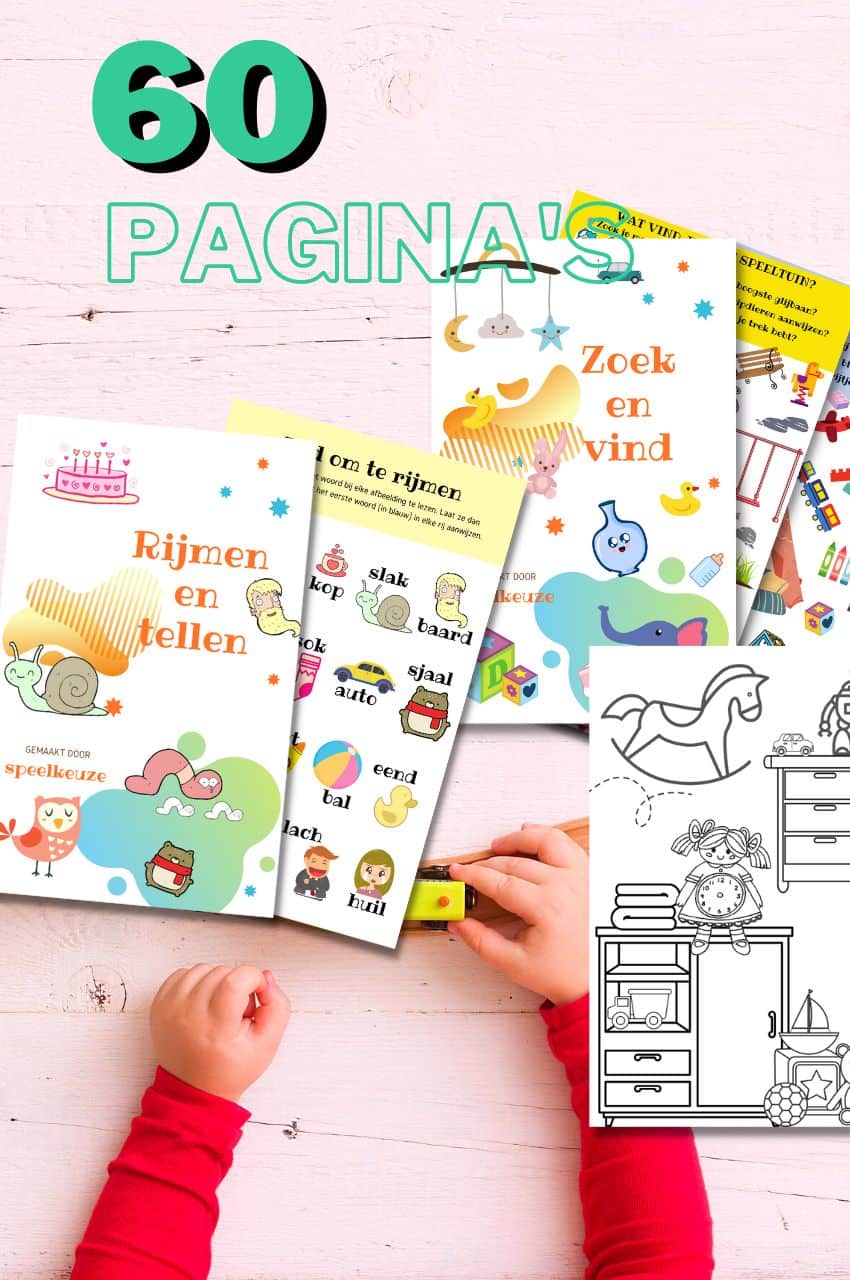
From toddler to toddler activity book collection
Educational games and coloring pages for 3 to 6 years
Your toddler and preschooler will love this e-book, along with the accompanying printables. He or she can play with it at every stage of development, together with mom and dad.
Buy at Bol.comWhat we discuss in this comprehensive post:
- 1 Restrict YouTube and access to inappropriate content
- 2 What is YouTube Kids?
- 3 What happens to YouTube kids as my child gets older?
- 4 Does YouTube Kids have ads? And if so, what kind of advertising?
- 5 How do I set up parental controls on YouTube Kids?
- 6 How do I set content filters on YouTube Kids?
- 7 How do I create a profile on YouTube Kids?
- 8 Let your child play safely on YouTube
Restrict YouTube and access to inappropriate content
Of course, making movies easy also has its drawbacks. We see too often that children end up with films that are not suitable for them. This is probably something that you as a parent want to avoid as best as possible. Of course you want your child to see only the correct videos.
Fortunately, YouTube does its utmost to keep the content decent so that it is not just possible to come to videos that are really not suitable at all.
There are many rules when uploading videos. In addition, YouTube also takes into account what videos are seen and keeps them under a certain category.
YouTube thinks along with the parent
There are several ways to limit the content your child sees. You as a parent or your child can create an account and indicate his or her age. If you state that you are under 18, it is impossible to access content that is intended for 18+.
But this is of course not enough, there are many videos that are, for example, too violent or simply not suitable.
That is why there is also the option to parental supervision to indicate personally what your child can and cannot see. If your child is only 5 you can indicate that and YouTube will do its best to only show videos that are intended for this age.
For parents, it is highly recommended to go for the special YouTube Kids app. This is an app from YouTube itself that is aimed at children and offers good control over what children can and cannot see. It offers much more security.
What is YouTube Kids?
YouTube Kids is a version of YouTube aimed at children. They will only be able to see television programs, music and educational videos for children here with possibly friendly publicity for children in between the videos.

You can easily create and manage different accounts for each of your kids. Each account that is created will adapt itself depending on the child's favorite movies and quests.
The important thing about this app is that your child cannot access inappropriate content, only videos intended for children. The app keeps a strict and effective control over children's activities and they will not accidentally end up with content that is not intended for them.
Recently, there is now also the option where children can request to see a video and where you as a parent must first be able to approve the video. But you can also choose to make a selection in advance of videos that you approve as a parent in 'Settings' and your child will only be able to choose from that.
Various settings possible
Another very essential feature of YouTube Kids is that it has a stopwatch. This allows you as a parent to set a time limit and determine how much time your child can spend on his or her mobile, tablet, computer or other device.
The application also has the option to disable the search bar so that your child does not have the option to do his own searches and only has access to a certain videos selected in advance by you. Whether you want to switch this off is of course up to you, make sure that your child has enough variety and can not only choose from 5 videos.
YouTube Kids can be downloaded from various places and comes with a normal Google account. This account uses a Family Link for the children's profiles. Your child will not be able to access other apps until he or she is 13 and can manage his or her own Google account.
What kind of videos can children watch on YouTube Kids?
There are many different videos on YouTube Kids, this usually concerns well-known shows and cartoons that can also be seen on TV.
Frequently watched programs are, for example, Winnie the Pooh and Thomas the steam locomotive that are completely and with high quality. But there are many more options to watch besides kids shows. There are many videos that your child would normally also watch on normal YouTube.
In addition to films from well-known television programs, there are all kinds of well-known fun and classical music clips for children of all ages.
Learning with videos on YouTube
A big plus of YouTube Kids is that there is also an educational section where children can choose between videos with educational purposes. This section also has all kinds of movies for different age categories.
The educational section makes a great educational contribution to your child. If your child cannot yet read, he or she can choose between videos that encourage this. Children who can already read can choose between videos that promote this.
Not only that, there are many videos that stimulate other skills in your child, such as vocabulary, creativity, social skills, better listening and understanding, learning a second language, and more.
In addition, there is the discover section, a section where users can post and see their own content. They can discover new content and create lists of their favorite movies, such as toy related videos.
Is YouTube Kids really that safe?
YouTube Kids is the best way to safely leave YouTube to your kids. It offers complete protection and knows exactly which content is suitable and not suitable for your child. Every day, YouTube does its very best to chase videos that are meant for children but are actually not appropriate.
There are staff who work for YouTube and a lot of automated analyzes are made. They also try to make sure to keep videos within a certain age range as much as possible. Children of 2 years old will not suddenly see films for children of 8 and vice versa.
Set a password
If you are concerned that your child will personally make changes to how you have set up and restrict the app, you no longer need to worry.
As a parent, you can set a numeric code as a password to access the settings. Here you can ensure that only you as a parent have access to the settings so that your child will not change anything else and, for example, enable the search bar again.
Block and / or report inappropriate videos
This is an option that you will find on both the normal version of YouTube and YouTube Kids. If your child encounters a video that you, as a parent, think is not suitable or if you simply prefer not to see small more such videos, you can easily indicate this and block the video and account.
If you want to block a video, click on the three small dots below each other and you will then be given the option to choose to block the video or the entire account that uploaded the content. Your child will no longer accommodate videos from this user and YouTube will consider and stop suggesting similar videos.
If the case is worse and you see content that is rude and inappropriate and simply should not be on YouTube, you can report and report it. YouTube will do everything it can to remove these types of videos.
YouTube Kids has a large team that watches flagged videos throughout the day and determines whether the videos should be removed and also potential users removed and banned from YouTube.
What happens to YouTube kids as my child gets older?

YouTube Kids is mostly aimed at a fairly young audience. But children are of course getting older and YouTube must be able to keep up.
That is why there are now also options for children between 8 and 12, and even for 13+. For example, there are opportunities for the children to watch movies related to video games or popular music videos.
As a father or mother, you must first indicate and approve this. Even though your child is getting older, there are still strict restrictions on what he or she can and cannot see.
If your child is 13 and has an account that is linked to a Family Link, he or she will have more access to certain apps and content from YouTube and Google from this age. Your 13-year-old can also switch to regular YouTube with the same account, and you can set restrictions and parental controls for him or her on the regular version.
Does YouTube Kids have ads? And if so, what kind of advertising?
Like the normal version of YouTube, YouTube Kids also has ads. Even if there are a lot fewer. Small children quickly become frustrated when they deal with advertisements all the time. Especially if they are in their early years and don't know how to skip ads.
Yet they have to deal with commercials every few videos. Much consideration is given and the advertisements they see are child-friendly and are often about toys, gadgets for children and fast food advertisements.
How do I set up parental controls on YouTube Kids?
YouTube Kids offers many different parental controls. To be able to control these settings, you must unlock the adult only section using a random access code.
This access code can be a code or a written password. You can choose a written password if your child cannot read properly yet so that he or she will not recognize it quickly.
Then log in with your Google account and select the user for which you want to set parental controls. One of the most important and initial settings of parental controls is to specify whether or not you allow searches for your child.
If you prefer parental controls to be as strict as possible, we recommend that you disable the search bar. You can also choose to turn off browser history.
How do I set content filters on YouTube Kids?
Content filters do not exist on YouTube Kids. You can indicate that you are looking for videos for bigger or smaller children based on their age, interests, what they've already seen, and certain words they've previously searched.
It is of course possible that there are certain videos that you would rather your child not see. As we said, you can block the content by pressing block and your little one will no longer see or get suggested videos of that user and of that kind.
How do I create a profile on YouTube Kids?
Creating a user on YouTube Kids is very easy. With this application you can create a profile for every child and as a parent you can see every video and possible searches.
To create a profile, you must first download the app itself. This can be done in various places, such as the Playstore, in iTunes or on the internet.
After downloading the app you must enter a Google account. If you don't have it yet, you can create it automatically, through the app you will be redirected to the Google page to create a new account.
Once you have entered a Google account you can immediately start creating a profile or possibly different profiles depending on the number of children. You do all this in the settings menu. Here children are given the option to set their own personalized avatar photo and password.
Your child can set a password, but as a parent you can of course ignore this. This is purely about preventing a brother or sister of your child from starting to use the profile, for example. Setting a password for your child is not mandatory.
Let your child play safely on YouTube
In short, it is certainly possible as a parent to let your child spend time on YouTube with confidence. It is important to give some time and attention to the settings. But once all of this is set up, YouTube will help you shield kids' eyes from inappropriate content and videos.
As mentioned, YouTube has enormous educational potential and entertainment can be a gift for parents too. Long car trips, family occasions, waiting times for the doctor. With a quality children's tablet, headphones and a well-installed YouTube Kids app you can spend these moments peacefully with your child.
Also read: this is how you set up a children's filter on your tablet

Always something to do for the holidays or rainy day?
Play Choice now has the ultimate activity book collection, with over 60 pages of fun coloring pages and educational puzzles.
Joost Nusselder, the founder of Speelkeuze.nl is a content marketer, father and loves trying out new toys. As a child he came into contact with everything related to games when his mother started the Tinnen Soldaat in Ede. Now he and his team create helpful blog articles to help loyal readers with fun play ideas.